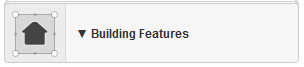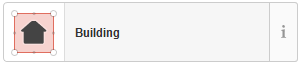Buildings
Tracing buildings takes good imagery and patience. Take your time and pay attention to angularity and alignment between buildings.
Select new Area (Keyboard Shortcut: 3) in iD and put a node down at every corner of the buildings roof. Double clicking will complete the area. Now select the Building Features button:
Click on the Building button for a generic building:
If you haven’t formed perfect right angles at every building corner don’t despair, you can click on the edge of the building to bring up the contextual area menu and use the tool to orthogonalize the area (Shortcut: s).
Buildings should be traced as outlines of where the building meets the ground. This last piece is important. The roof outline is often easier to see in the imagery so you’ll find it often traced in OpenStreetMap, but it’s wrong. If you see that the outline of the roof you traced does not align with where the building meets the ground you can click the edge of the building and use the tool to drag the path to the correct position.