buildings
Buildings
Tracing buildings takes good imagery and patience. Take your time and pay attention to angularity, alignment between buildings and reflecting the regularities between buildings. Buildings are traced as outlines of where the building meets the ground. This last piece is important. The roof outline is often easier to see in the imagery so you’ll find it often traced in OpenStreetMap but it’s wrong. The main challenge with tracing buildings is lack of detail in imagery. Where you don’t find good enough imagery for tracing a building, just don’t trace it.
Here are a couple of JOSM specific tips to trace buildings effectively.
For tracing buildings, use the buildings plugin. Once enabled, a new building tool will be available in the edit toolbar on the left. The building tool will draw rectangular shapes tagged building=yes for you. To draw buildings parallel to each other, draw the first building, select it, then draw subsequent buildings.
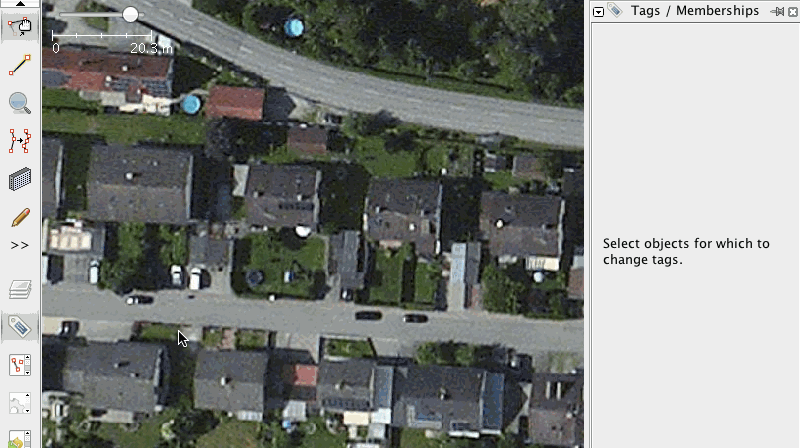
If you draw closed ways free hand, use Tools > Orthogonalize Shape or press “Q” to square out buildings like so:
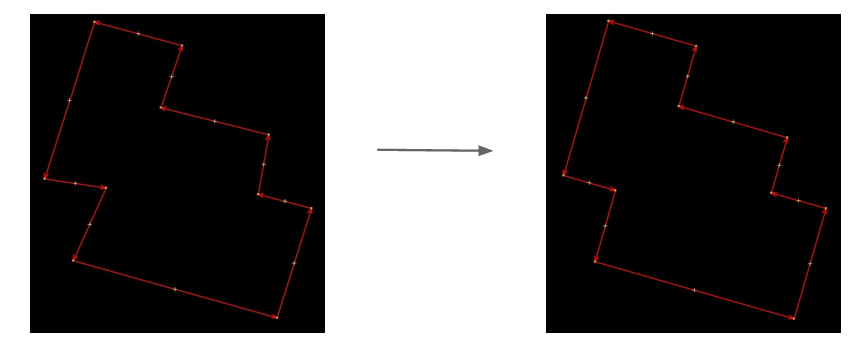
Use auxiliary lines to align protruding portions of a building:

You can use split buildings temporarily with Tools > Split Way or pressing “P” to orthogonalize portions of a building before reconnecting the with Tools > Connect Way or pressing “C”:
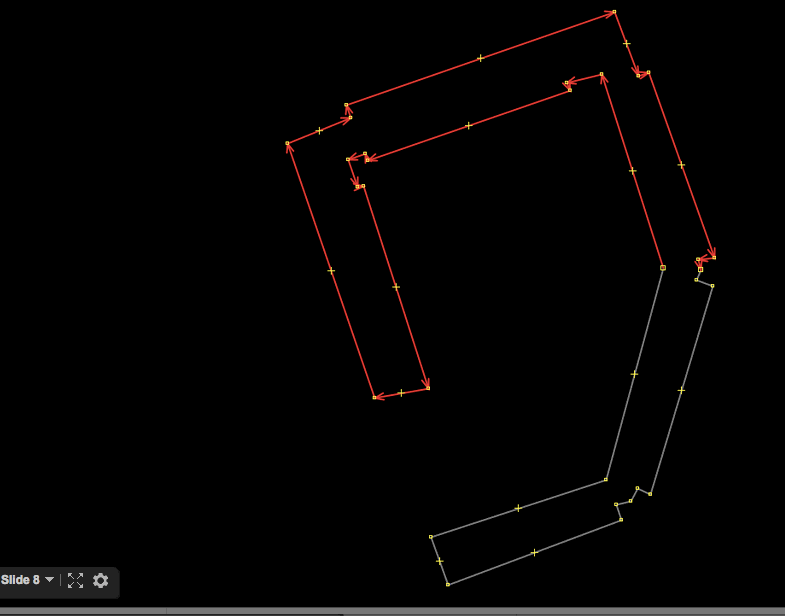
Here is a quick end to end walkthrough of how to trace a building:
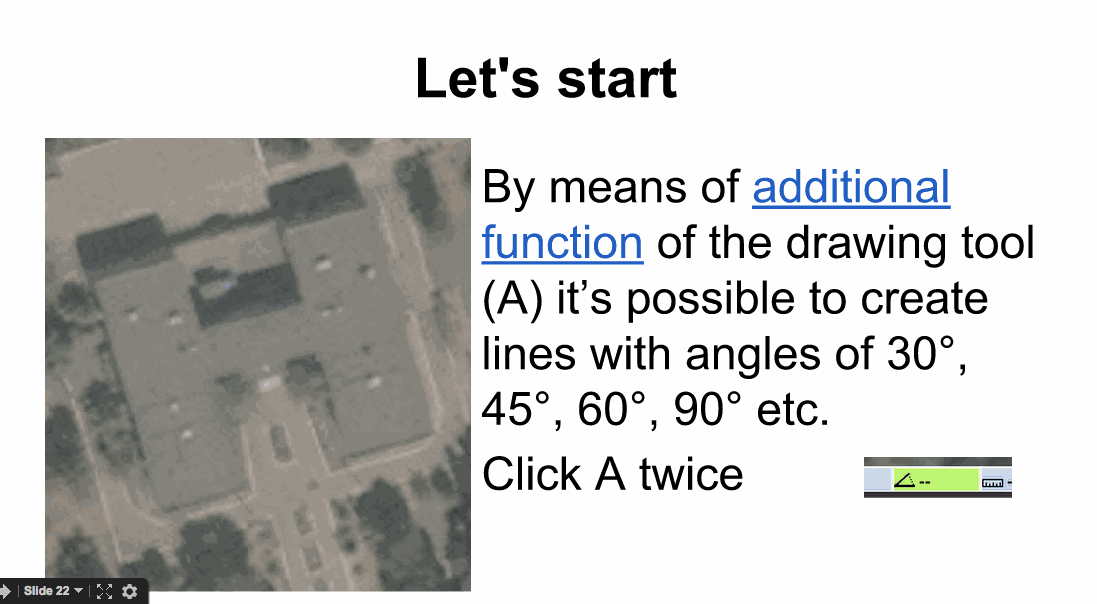
OpenStreetMap Wiki: Key:building
Video: Tracing buildings with JOSM